How to add a printer (Enzo Computers)
1. Open Control Panel

2. Click View devices and printers and make sure category view is checked

3.Will open Settings to this page.
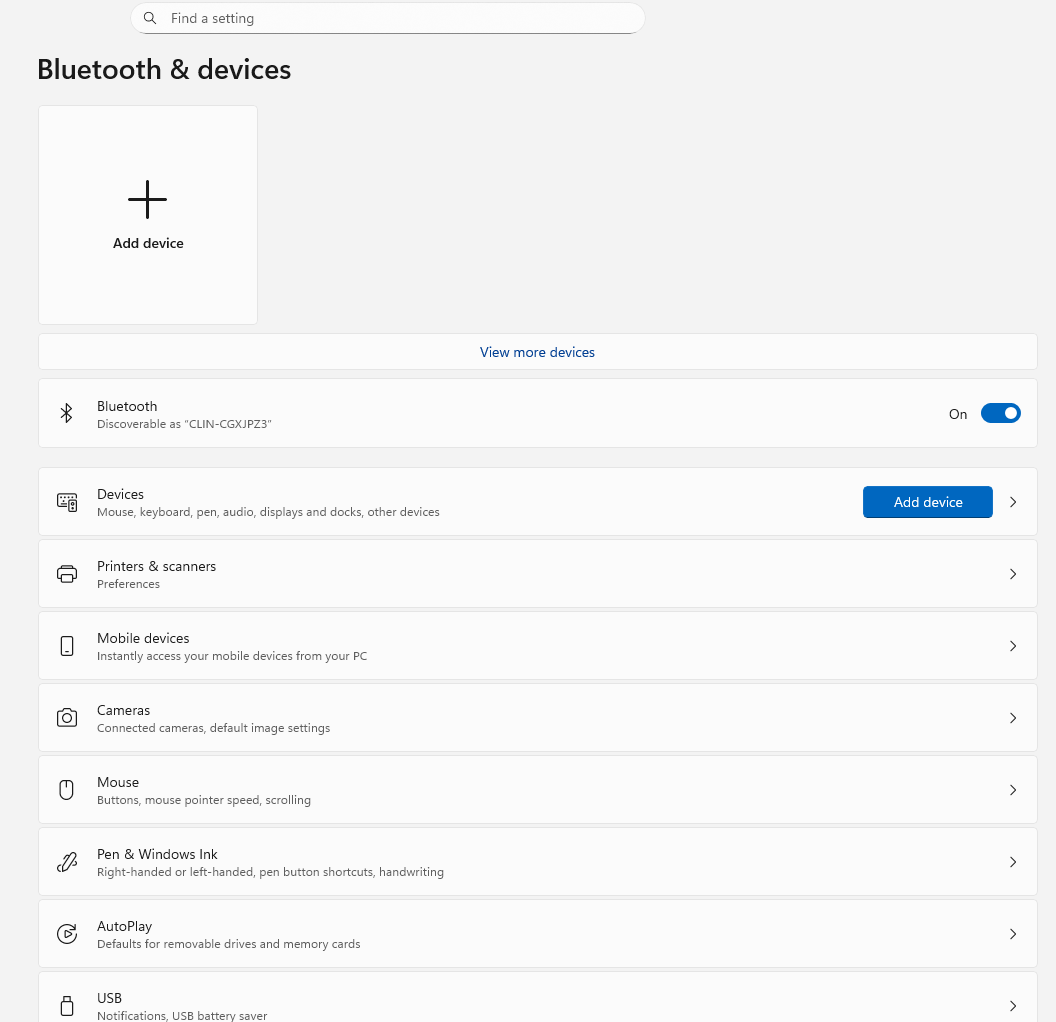
4. Click the option "Printers & Scanners"

5. Click the "Add Device" button and scroll down till you get to the text stating "The Printer that I want isn't listed". Then click "Add a new devie manually"

5. Type \\enzo\clin to see a list of all the printers and click the one you want

Name/Path for Quality Printer: \\enzo\CLINIM-BS2-QUALITY
Name/Path for Atrium Printer: \\enzo\CLINIM-BS2-ATRIUM
Name/Path for Cubicle Printer: \\enzo\CLINIM-BS2-CUBICLE
Name/Path of the Pre-Lab Printer: \\enzo\CLINIM-BS2-WC7535-HLA
